Blog
For CNV analysis, how do I combine data from different sources into a single Nexus Copy Number project?
You already know that Nexus Copy Number is a versatile software for genomic data analysis that can load and process data from different technologies (arrays, NGS), manufacturers (Agilent, Affymetrix, Illumina…), and modalities (copy number, sequence variants, gene expression, methylation). But sometimes people don’t realize that one can combine and analyze (e.g. copy number) data from these different sources together in one project. I.e. one can load and process Agilent/Affymetrix/Illumina arrays as well as sequencing data (BAM files) and analyze collectively in a single project.
For example, if you typically use Agilent arrays for copy number analysis and have to switch to Illumina arrays, you can still continue using Nexus Copy Number for your analysis and you can also combine your newer Illumina array data with your previous Agilent array data and analyze it all together. Of course you can also load sequencing data to estimate copy number and combine it with the array data as well.
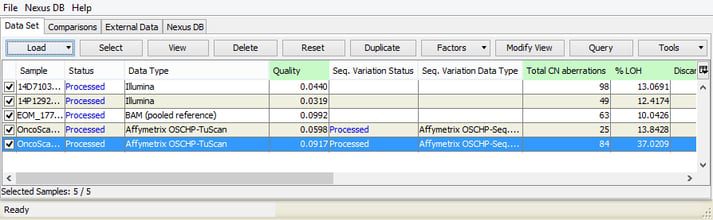
We are often asked how to combine different data types in one project. The process is actually very simple. You just load all data of one type using the Loading Guide assistant in Nexus Copy Number and then repeat the loading process each additional data type. The following basic steps apply for most data types:
- Click Load -> Load Data to bring up the Loading Guide assistant.
- Select your data type from the dropdown.
- Select options.
- Click Select Files to choose your files via the File Chooser. Remember all files selected here must be of the data type you selected in Step 2.
- Click Done.
- Go back to step one and repeat the process for a different data type.
If you are not sure how to load a particular data type, check out our new and improved data loading guides including guides on how to load NGS data for copy number estimation.
